Single-command WordPress security! 🎉
NEW feature in >wp-cli to secure any WordPress instance in just 60 seconds.
It’s 100% free & takes less than a minute to run it.
Thank you for participating and contributing:

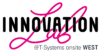





One command to rule them all 🤘
80% of the attacks to WordPress instances could be mitigated by simply applying common security best practices [1].
wp secure all exactly does that for you. Via wp secure all common best practices are applied proactively, and you are ready to go.
What’s covered by secure all?
The security vulnerabilities identified in 2012 [2] are still the security vulnerabilities of today [1].
wp secure all made it its mission to fix this grievance and make security the defacto standard.
By executing wp secure all security best practices such as:
Why not using a plugin instead?
Security Plugins mitigate some security vulnerabilities, but also introduce new attack vectors. Security researchers show that WordPress Security Plugins are „failing entirely and even the most effective plugins failing to identify significant vulnerabilities“ [3].
wp secure all on the other hand is integrated in the WP CLI tool, passes multiple quality reviews, and fixes common security vulnerabilities without adding additional attack surfaces.
[1]: WORDPRESS.ORG, 2021, „Hardening WordPress“. WordPress.org Forums [online]. 3 May 2021. [Accessed 20 March 2022].
[2]: KOSKINEN, Teemu; et al.; „Quality of WordPress plug-ins: an overview of security and user ratings“. In: 2012 International Conference on Privacy, Security, Risk and Trust and 2012 International Confernece on Social Computing. IEEE, 2012. S. 834-837.
[3]: MURPHY, Daniel T.; et al.; „Plugins to detect vulnerable plugins: An empirical assessment of the security scanner plugins for wordpress“. In: 2021 IEEE/ACIS 19th International Conference on Software Engineering Research, Management and Applications (SERA). IEEE, 2021. S. 39-44.
What does secure all not do?
WP CLI Secure is part of the WP CLI and has the single purpose to secure your WordPress instance with one click.
However, it does not provide monitoring and alerting in case of malware injection. Also, WP CLI Secure is not a replacement for the ModSecurity, fail2ban and properly configured web server and firewall rules.
Meet the team
WP CLI Secure is a CLOUDFEST Hackathon 2022 product!


Igor Hrček
Mint Hosting

Aleksandar Savković
CloudWays

Andreas Biberacher
T-Systems onsite

Matt Biscay
Codeable

Benjamin Burkhardt
T-Systems onsite

Zvonimir Artić
IONOS SE

Jan-Willem Oostendrop
Codeable

Thomas Stauer
4fb GmbH

Lucio Sa
Codeable

Dwayne Sharp
Health Rise GmbH
> wp-cli secure all

wp-cli secure all © 2022 Made with Love within 48 hours
